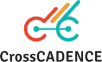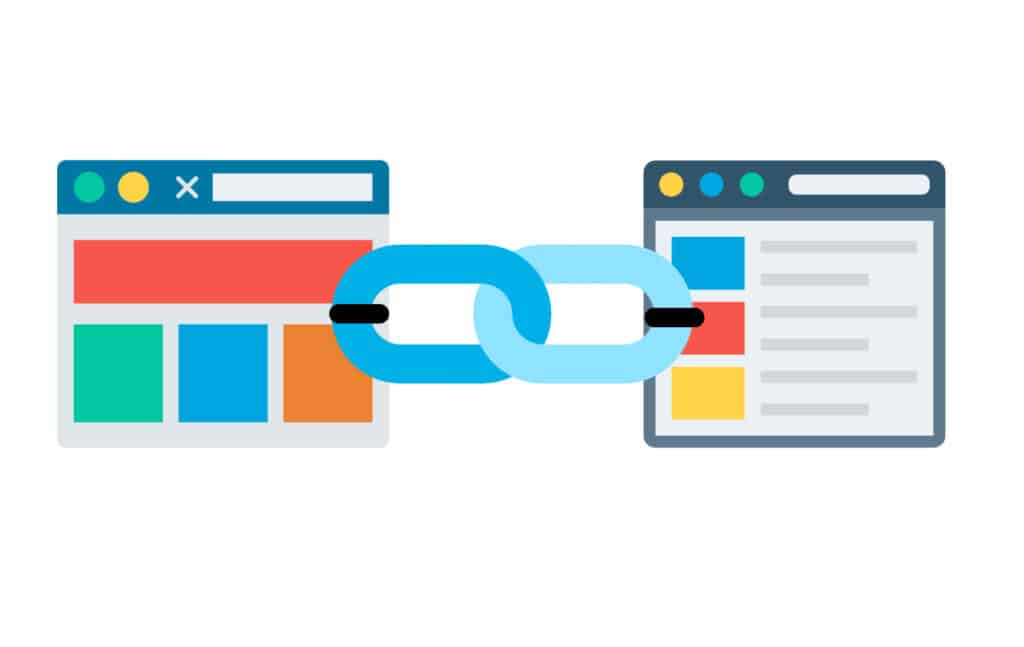Here is EXACTLY how we do it
What makes us different from other SEO agencies? We break our services into clear incremental steps, we move quickly, and we don’t use a never-ending contract.
We are…Supportive Coaches
Our clients are much more to us than customers — they are our business partners. At the core of our marketing process, we focus on active listening, creative solutions, forward-thinking, and taking action that helps your business grow…All in a way that you’ll understand and be able to see the benefits.
We are…Problem Solvers
Every company has different “pain points” throughout their business process. Whether the challenges are in sales, marketing, or lead generation, our team can help. We develop solutions that leverage our years of experience and success.
We are…Forward Thinking
We use cutting edge platforms to stay ahead of the curve. Our world-class marketing experts know today’s technology, discover emerging technology, and define future technologies to give our clients every possible market advantage.